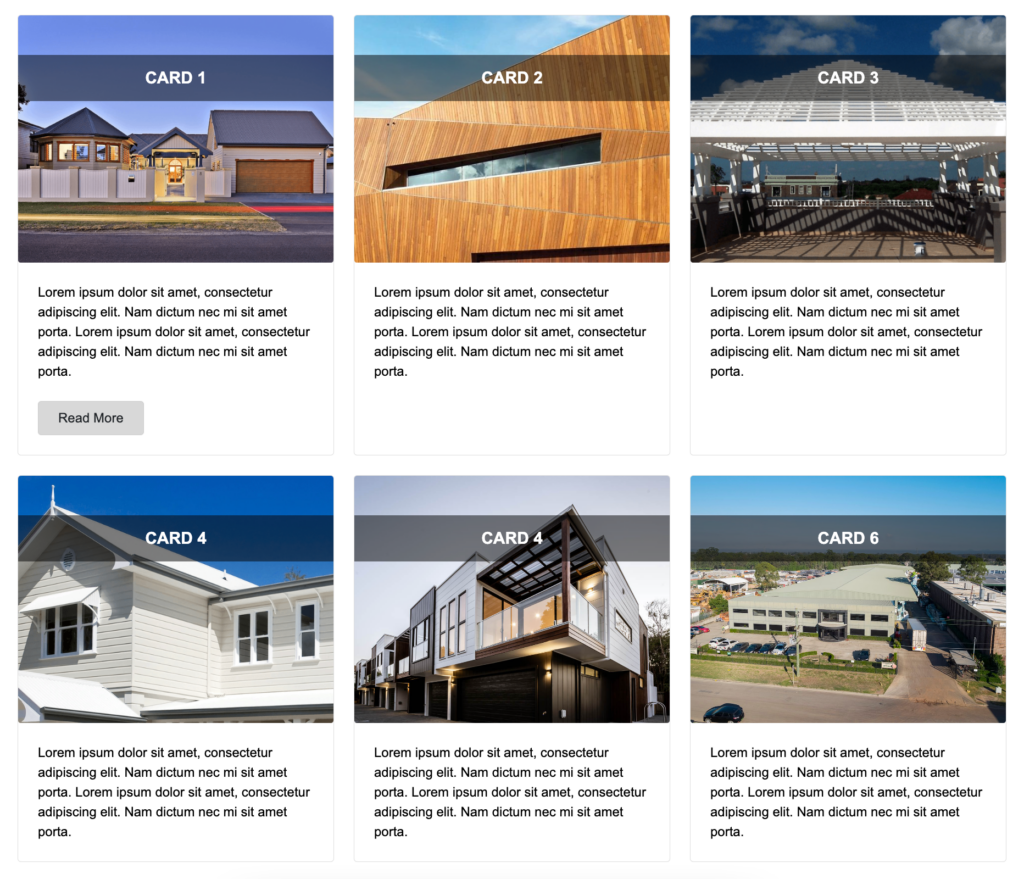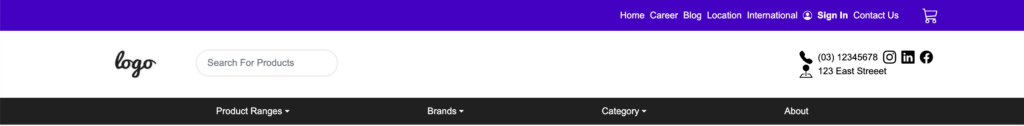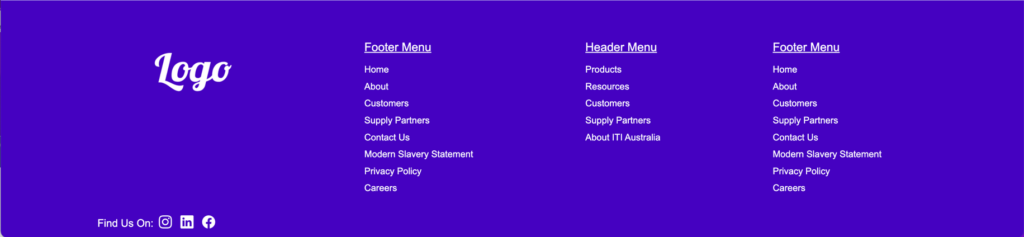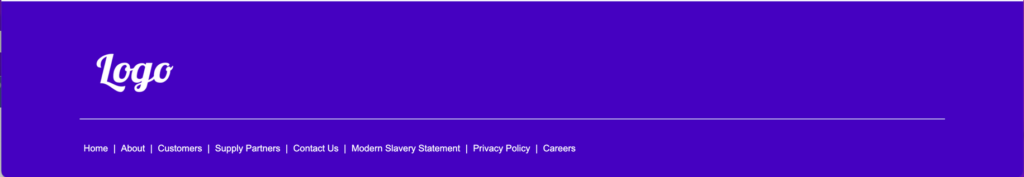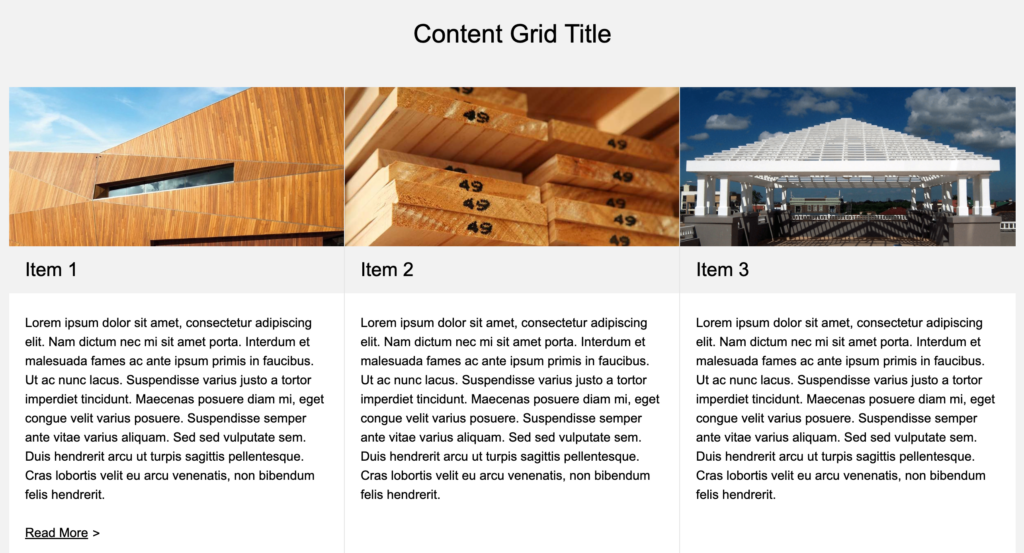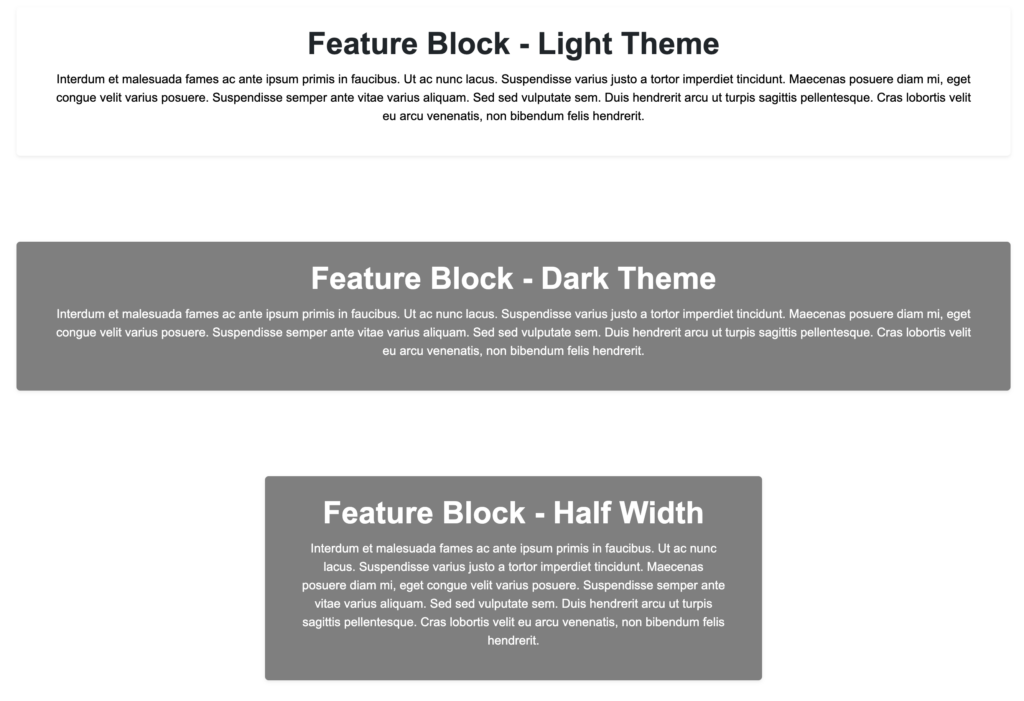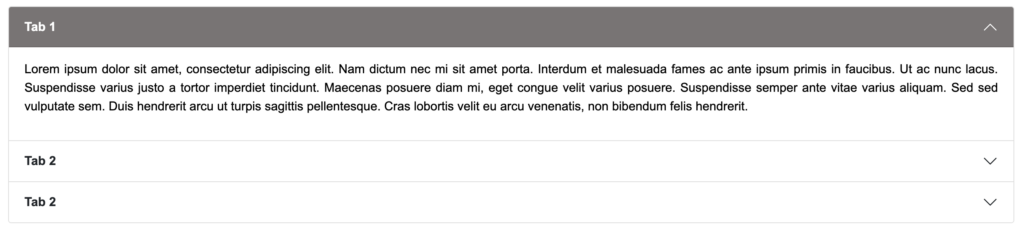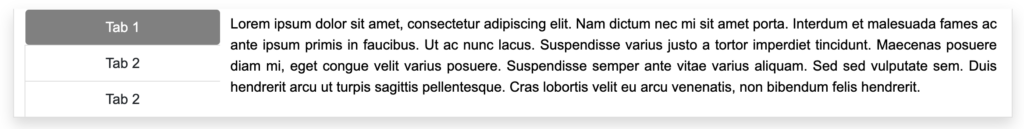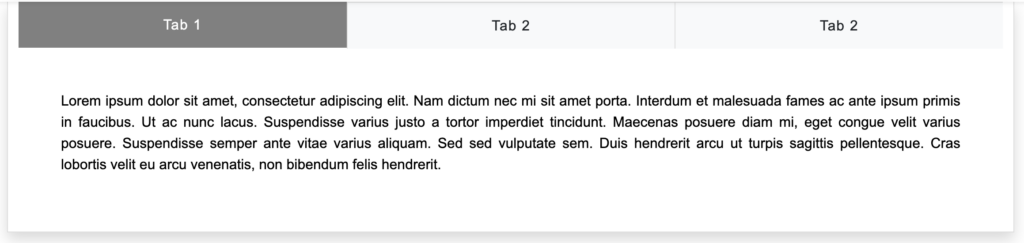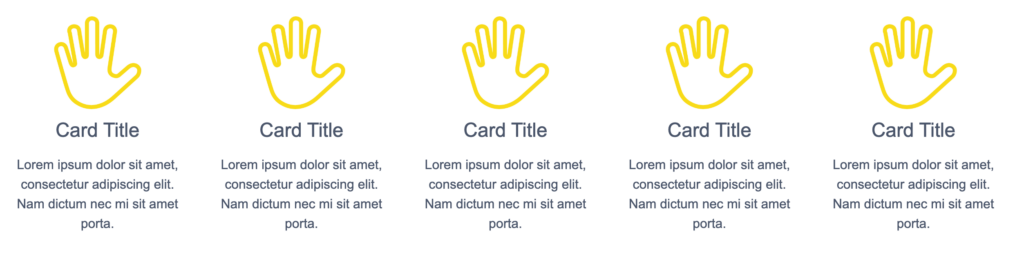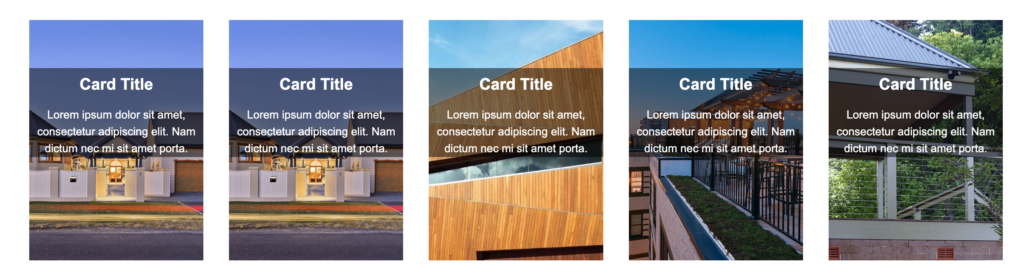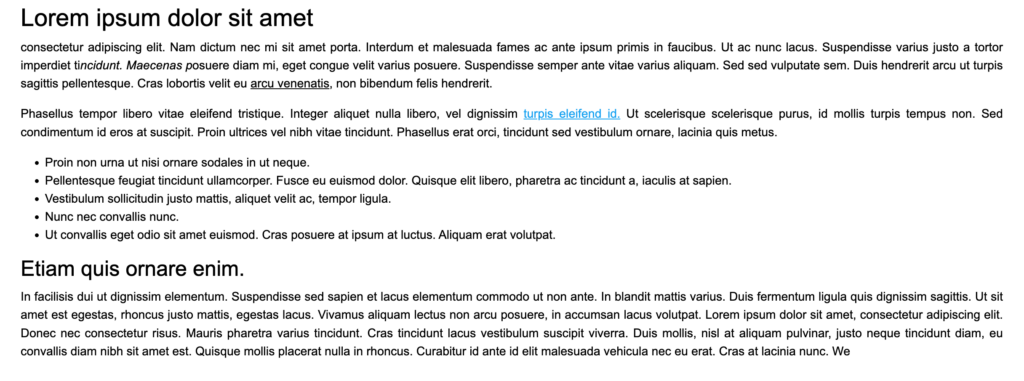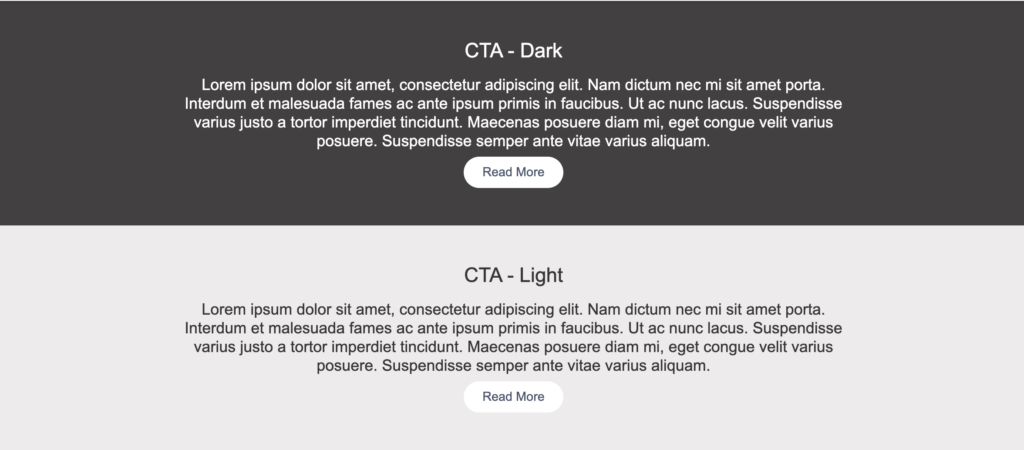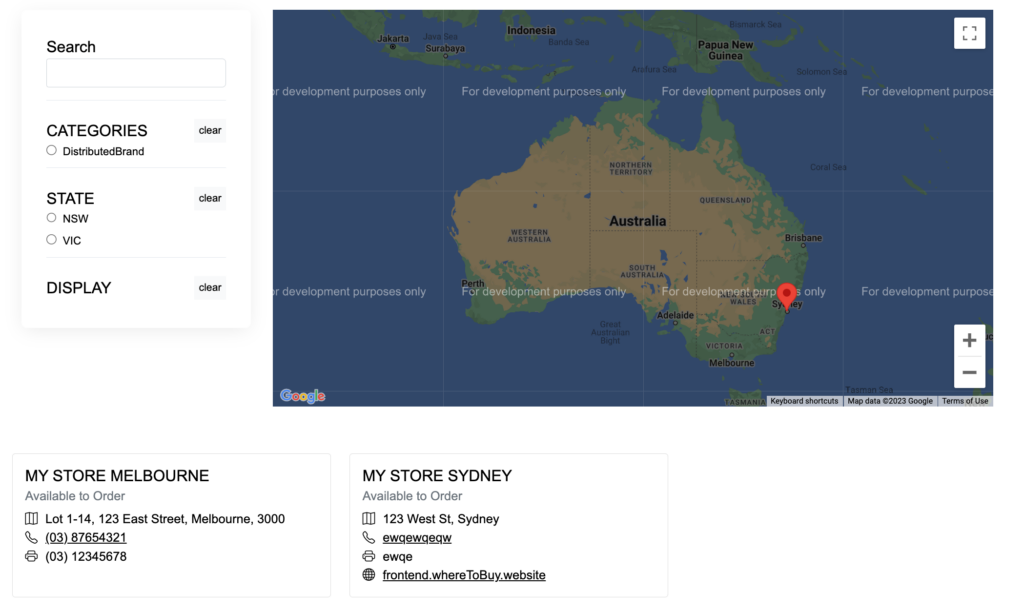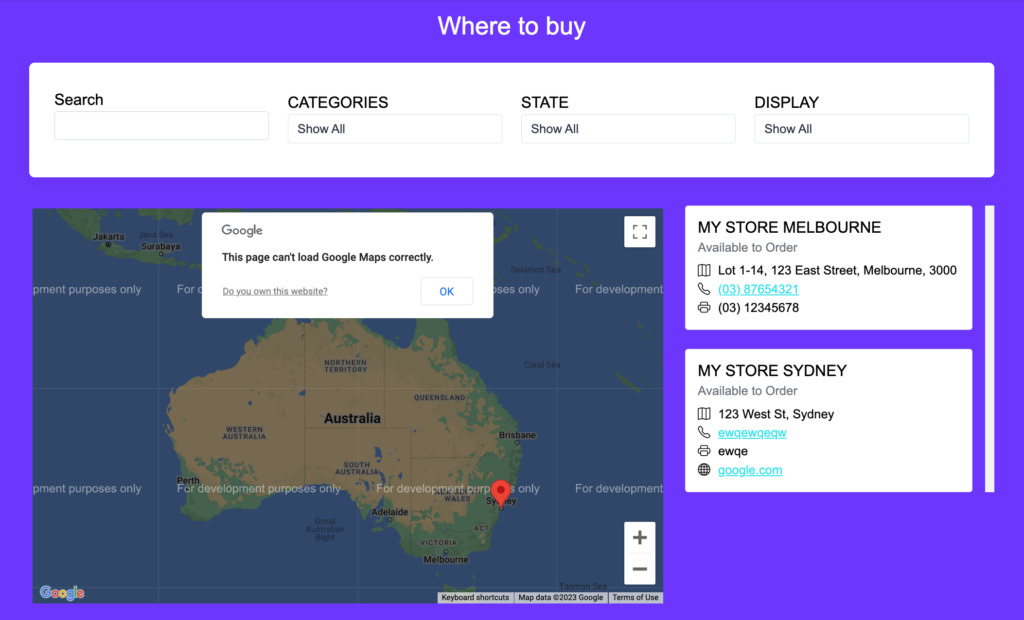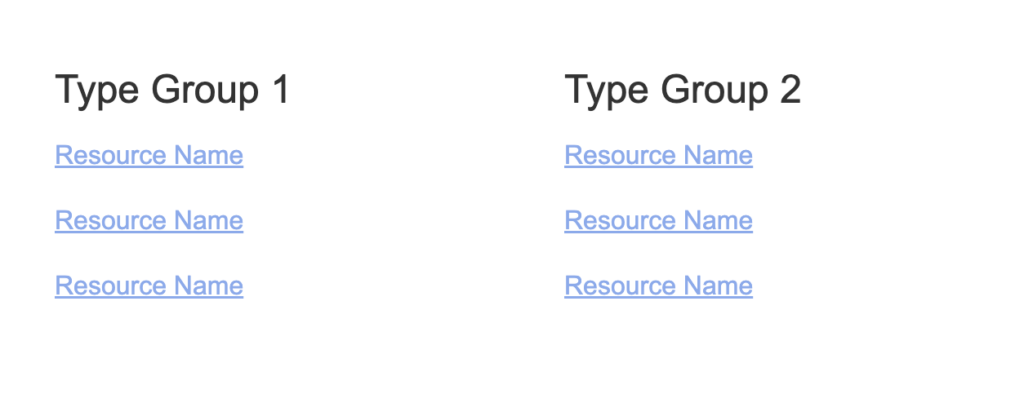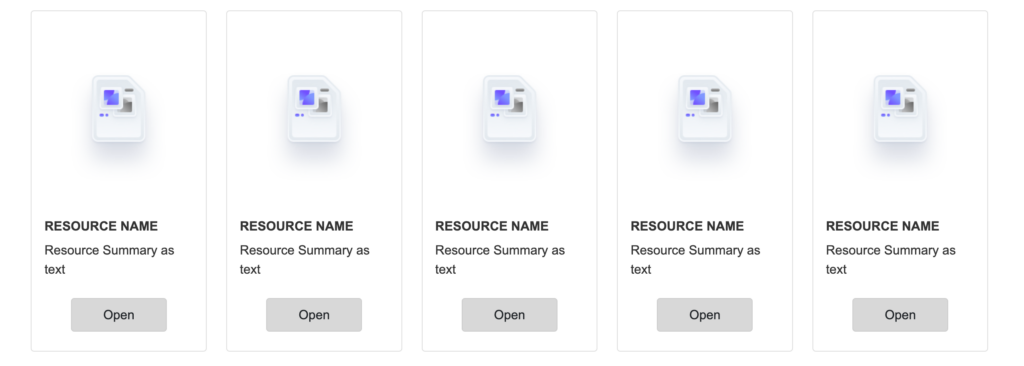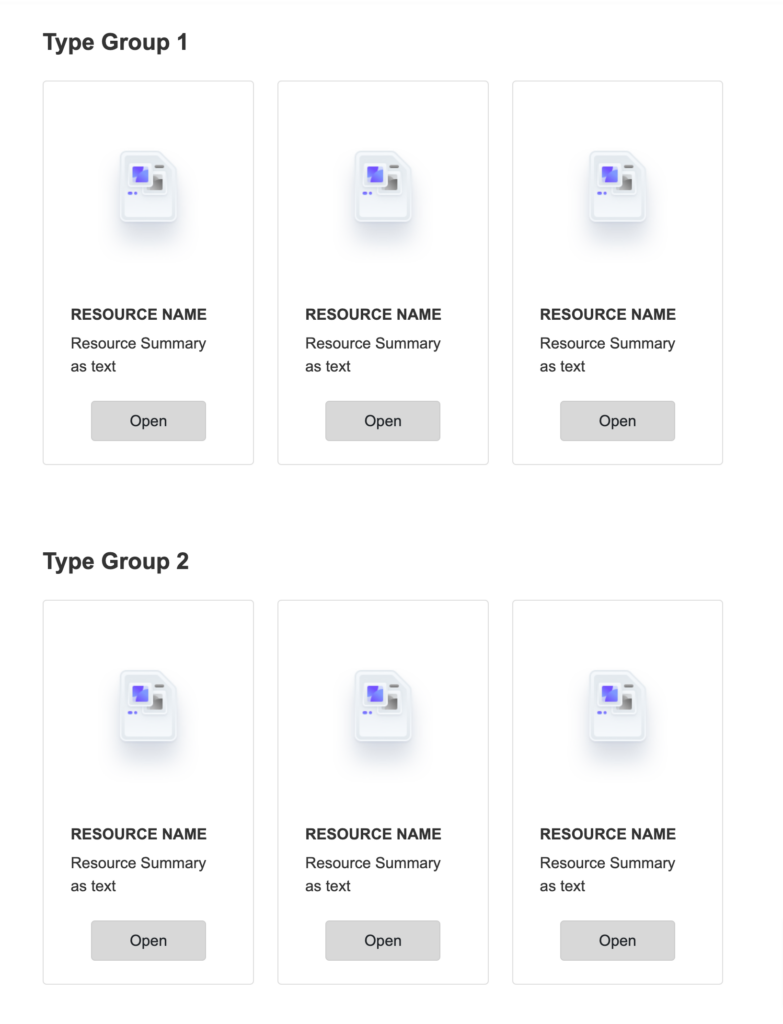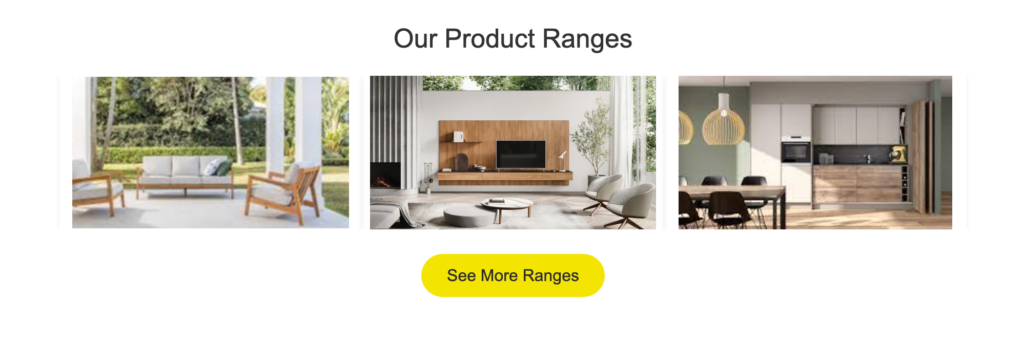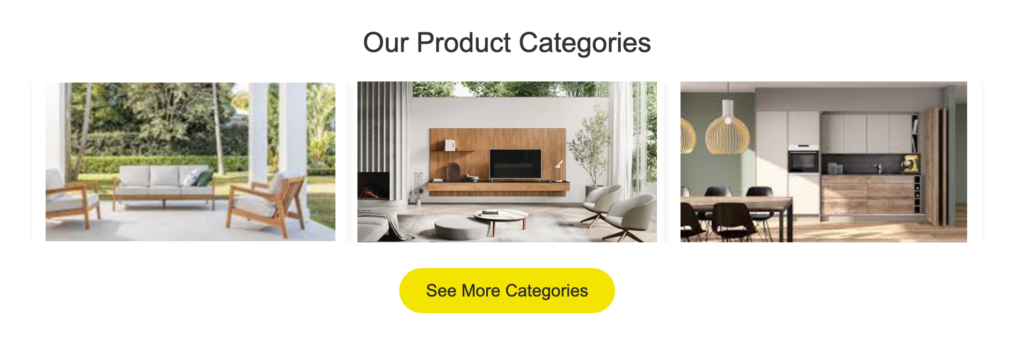What are CMS widgets?
CMS widgets are predefined content blocks that can be used through the front end. Select from the available widgets, adjust settings and configuration and apply content before publishing.
Widgets include image sliders, header and footer components, feature banners and much more.
The widgets have built in styling and formatting that simplify the process of creating content pages.
Widgets can be added, edited or removed from pages at any point on an individual basis. Each widget is can be applied and edited independently.
Feature Banners
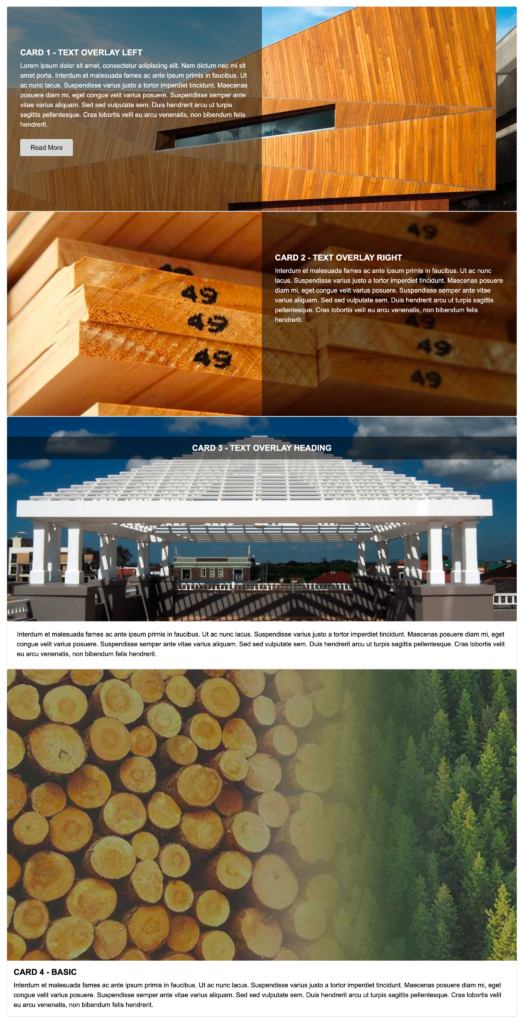
Feature Block
Columns of Content
Standard
Text over Image
Note: Cards are clickable
Reduced Cards Per Row
In the example below the cards per row has been reduced to 2 cards

Content Cards