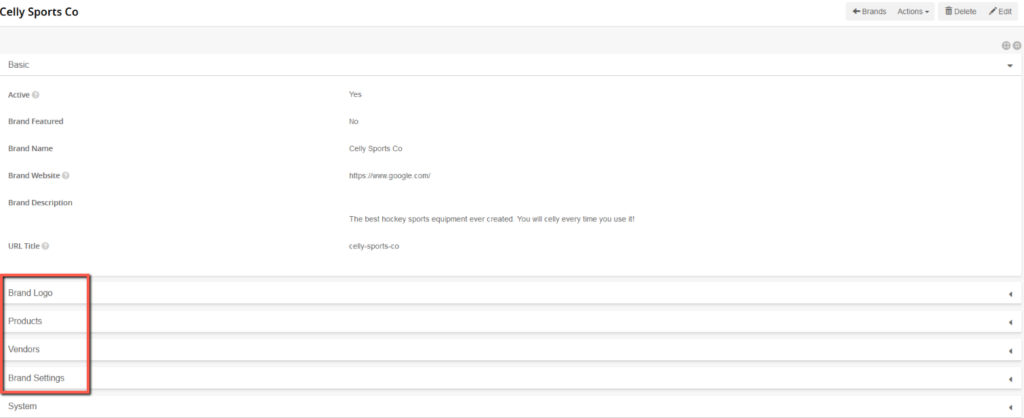You’re probably already familiar with the concept of branding – a name under which products are sold. Some companies use no brands; others use many. Ultra Commerce includes a robust brand management system to handle any branding needs you may have.
Create a New Brand
To create a brand:
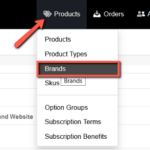
- Click on Products on the Ultra Commerce toolbar.
- Select Brands from drop-down.
- Click the blue + Add Brand button on the Brands listing page to add a new brand.
The Create Brand screen will appear.

- Active to Yes or No: set this depending on whether the Brand should be active or not.
- Brand Name: Give the Brand a name.
- Brand Website: Fill in the website for the Brand if it exists.
- Brand Description: Fill the WYSIWYG area with a description if desired.
- Click Save.
You will now see the Brand detail page, including the Basic fields just created and tabs for Brand Logo, Products, Vendors, and Brand Settings which are described below.