Option Groups are the potential characteristics of each product, such as color, size, team name etc. and are used during product creation to generate unique skus.
An example of option groups and options: If a product ranges in size from XS-XL, each option (XS, S, M, L, XL) must be defined underneath a broader category, perhaps called Shirt Size XS-XL which would be the Option Group.
1. Create a New Option Group
To access the Option Group listing page where you can see already created option groups and add new ones:
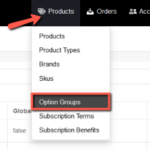
- Click the Products button on the toolbar and select Option Groups from the drop-down. The Option Groups listing page will appear which displays the existing option groups.
- Select +Add Option Group on the option group listing screen
The option group form will appear.
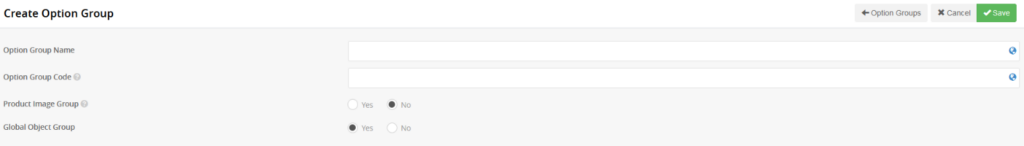
- Add the Option Group Name and a unique Option Group Code (any alphanumeric value), and save.
-
- Select Yes or No for the Product Image Group. If Yes is selected, when a product is created with options from this group, unique sku image file names will be automatically generated that include the options depending on the sku. If No is selected then image file names will not include the option group options in the file name.
- Select Yes or No for Global Object Group. If you set this to Yes the option group will appear as a choice for all products during creation. If you set this to No and then save the option group, a new tab called Product Type will appear so that you can indicate the product types that should have the options as choices.
-
2. Add Options to the Option Group
The Options tab is where you can add the options that belong to the group.
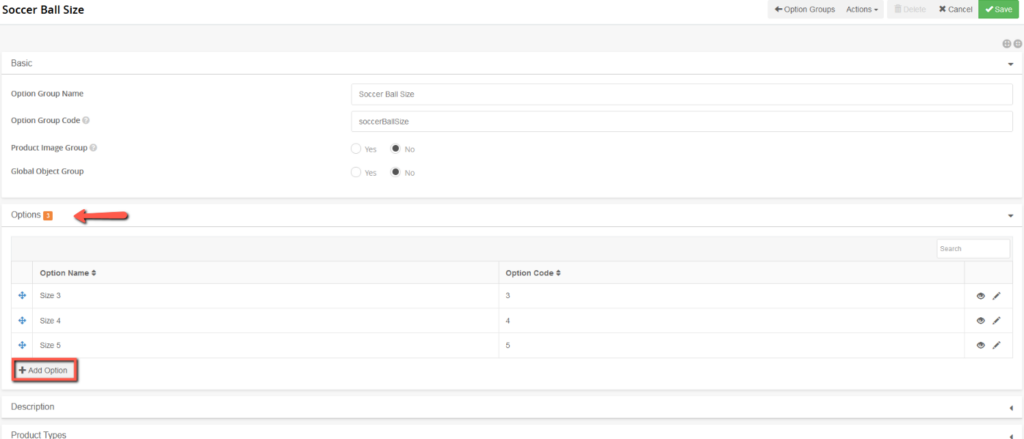
- Click the +Add Option and the Create Option modal will appear.

- Option Name – Fill in the field with a name that describes the option
- Option Code – Fill in the field with a unique code that contains numbers or letters and no spaces or special characters.
- Active Yes or No – This will determine if the option is available for use when adding an option to a product.
- Click Save.
leo.
3. Select Product Types for the Option Group
This tab will only appear if Global Object group is set to No.
Product Type tab This is where you can select the product types that will include this option group during product creation. This narrows down the option choices and makes them relevant to the products.

- Put a check in the box to the left of the product types you would like to have these options
- Save the Option Group.