1. Create a Loyalty Term
The Loyalty Terms in Ultra Commerce refers to the start date of the Loyalty Program and the length of time that it runs. To navigate to the Loyalty Terms area of the admin,
- select Marketing from the Ultra Commerce toolbar
- select Loyalty Terms from the drop-down.
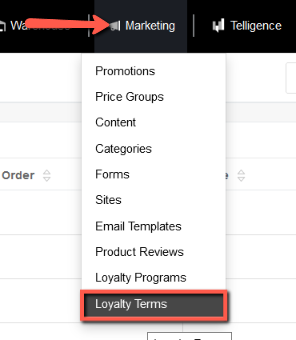
This will bring you to the Loyalty Terms listing. To add a new Loyalty Term,
- click +Add Loyalty Term in the upper right hand corner.
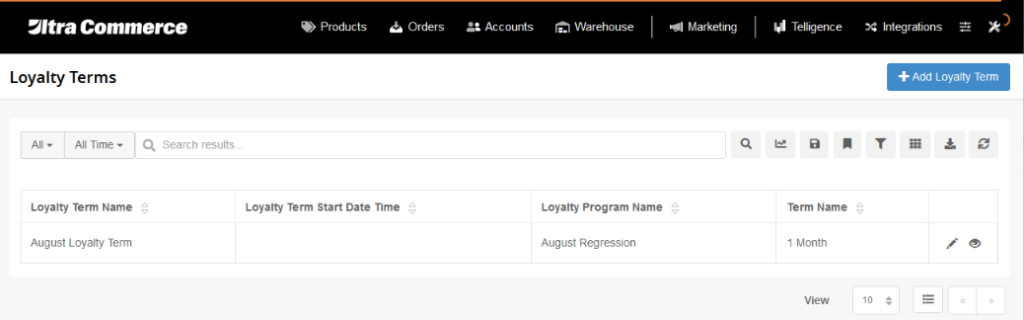
On the Add Loyalty Term page, fill out the following fields:

- Loyalty Term Name: Name your term
- Loyalty Term Start Date Time: Choose the start date of the new loyalty term
- Loyalty: Select the Loyalty Program that the term will apply to
- Term: Select the duration of the term
- Click save.
Loyalty Programs reward and encourage loyal buying behavior. Some examples are credit card point systems in which the card holder is rewarded based on how much money is charged on the credit card. Supermarkets and retail stores also used loyalty programs when they issue reward cards that keep track of purchase totals in the store. Ultra Commerce allows you to create a Loyalty Program.
2. Create a New Loyalty Program
To access the Loyalty Programs listing page:
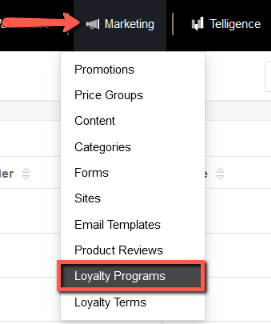
- Select Marketing from the Ultra Commerce toolbar.
- Select Loyalty Programs from the drop-down.
The Loyalty Programs listing will appear and display loyalty programs that have already been created.
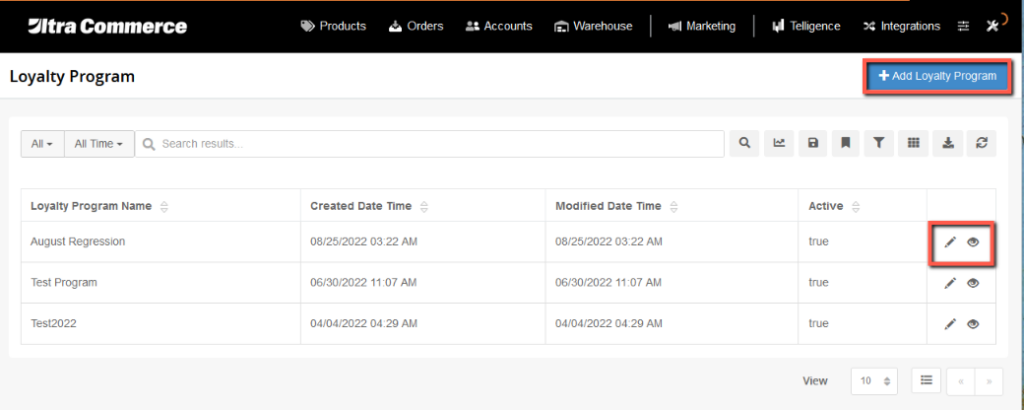
To create a new Loyalty Program, click on +Add Loyalty Program in the upper right hand corner. The create loyalty program screen will appear.
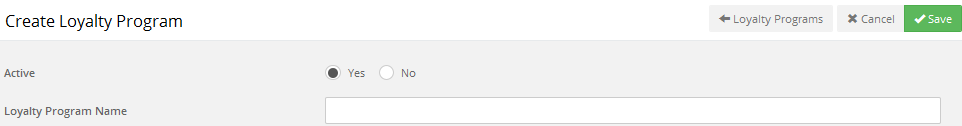
- Fill in the Loyalty Program Name and click Save.
The next screen that appears will have some accordions in which the Accruement Criteria and Redemption Criteria can be set.
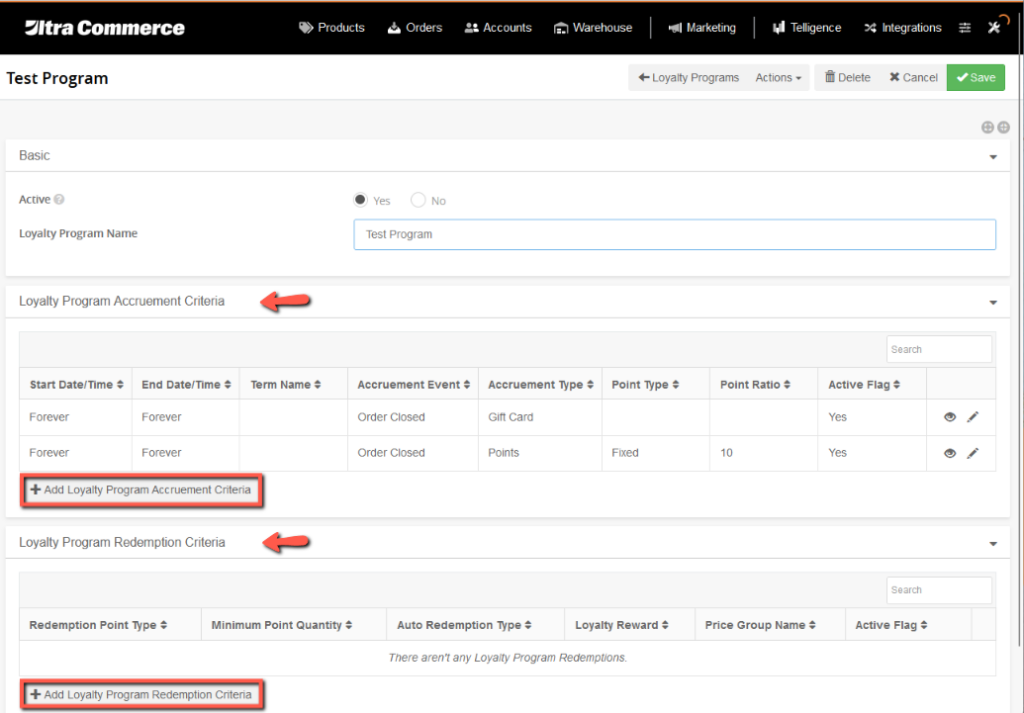
Add Loyalty Program Accruement Criteria
- Click on the Loyalty Program Accruement Criteria accordion to expand it. Any criteria already defined will appear on this accordion. Accruement Criteria refers to the way you want loyalty points to accrue for the accounts enrolled in the program.
To add Loyalty Program Accruement Criteria:
- click on +Add Loyalty Program Accruement Criteria.
The Create Loyalty Program Accruement Criteria modal window appears.
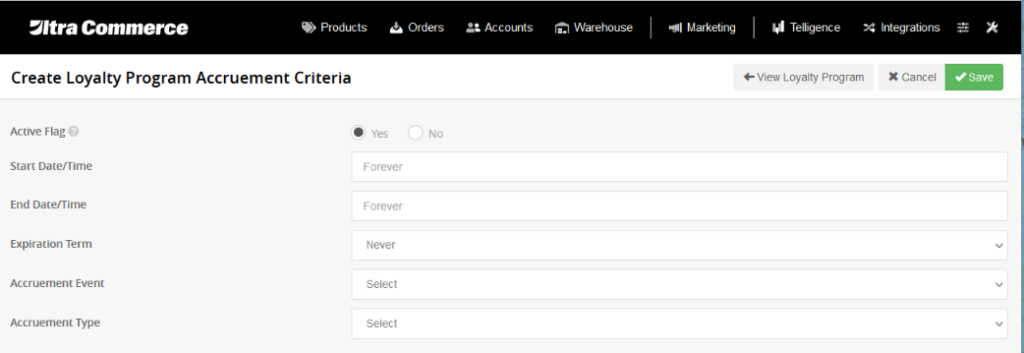
You can then fill in the fields with details for the loyalty program accruement:
- Active Flag
- Start Date/Time: Start date for the accruement
- End Date/Time: End date for the accruement
- Expiration Term: How long the accruement is valid (some accruements will not expire, but the use case here is if a user accrues 10 points in a given period, and those points expire if not used within 60 days, you would set the term as 60 days.)
- Accruement Event: At what step in the process does the accruement happen? (see image above)
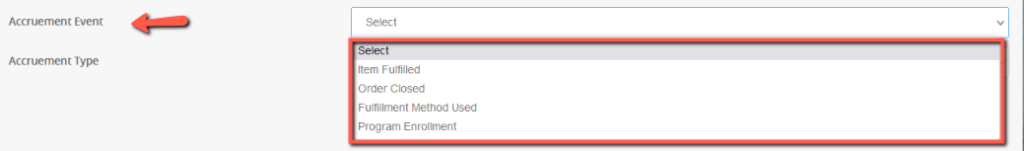
- Accruement Type: Is the user accruing points, money towards a gift card, etc.
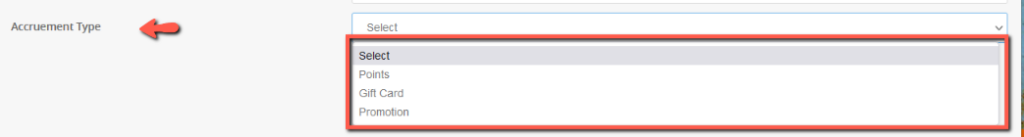
-
- If Points is selected:
- Point Type: Is it a fixed number of points, or does it scale with the cost of the accruement criteria? (For example, 1 dollar spent may equal 1 point)
- If fixed: Point Ratio: The number of points to accrue
- If Gift Card is selected:
- Gift Card Sku: Select the sku of the gift card you want to be accrued
- If Promotion is selected:
- Promotion: Select the promotion the account will be eligible for upon accrual
- If Points is selected:
- Save the accruement.
On the Loyalty Program Accruement Criteria detail, you can change other criteria you may want to include or limit with the program. These options will change depending on what accruement type is selected.
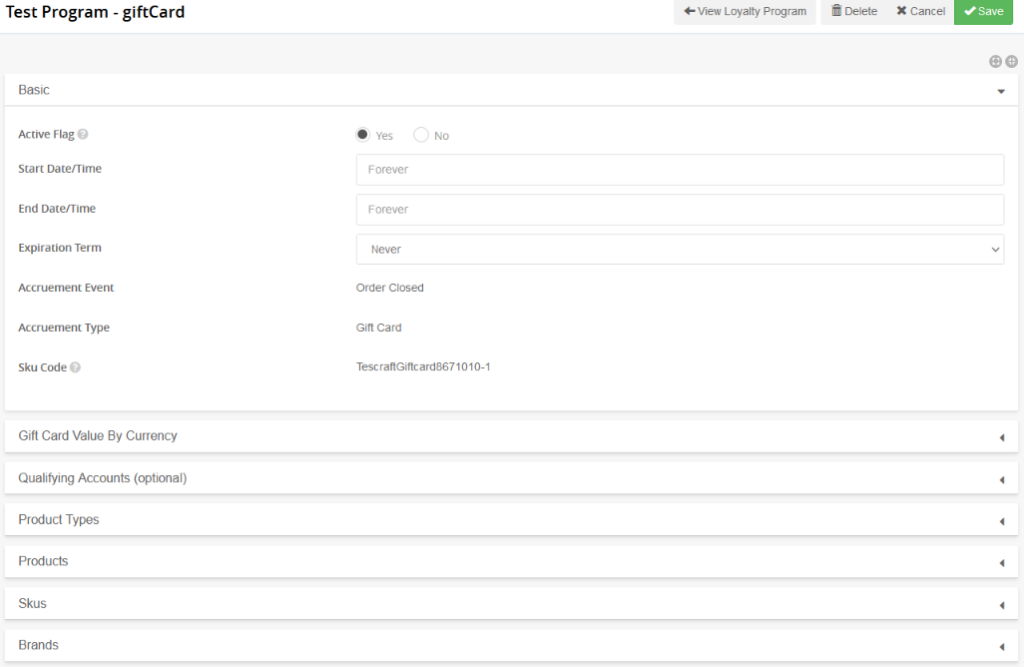
Add Loyalty Program Redemption Criteria
To add Loyalty Program Redemption Criteria:
- click on +Add Loyalty Program Redemption Criteria from the Loyalty Program detail on the Loyalty Program Redemption Criteria tab.
The Create Loyalty Program Redemption Criteria modal window appears.
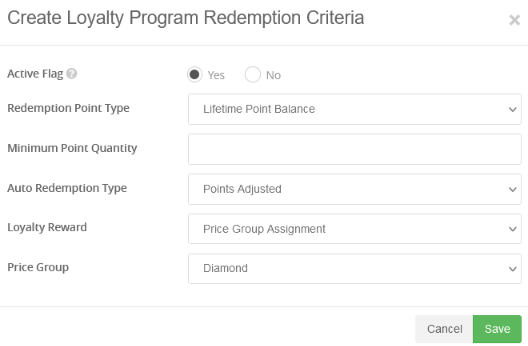
You can then fill in the fields with details for the loyalty program redemption:
- Active Flag
- Redemption Point Type: Determines what points will be able to be redeemed – Lifetime, Monthly, or Current Point Balance.
- Lifetime: All points accrued for the user over the lifetime of their enrollment in the loyalty program
- Monthly: All points accrued for the user during the given month
- Current: All points accrued over the lifetime of the enrollment minus any points already redeemed
- Minimum Point Quantity: Minimum number of points required before the user can redeem them
- Auto Redemption Type: Points adjusted
- Loyalty Reward: Price Group assignment is currently supported out of the box.
- Price Group: Select the price group that the user will be added to after redeeming.
- Save.